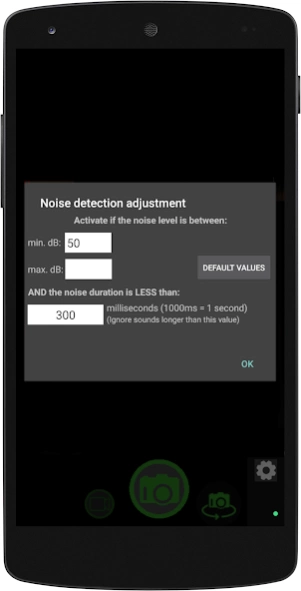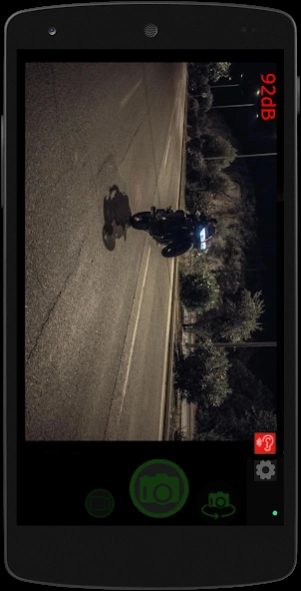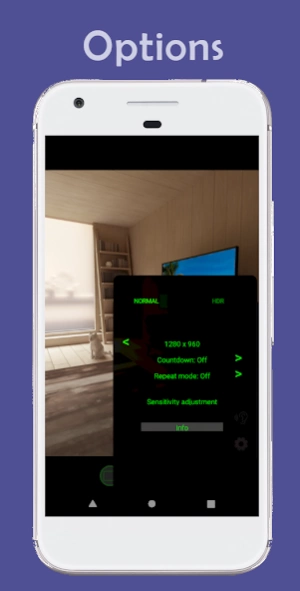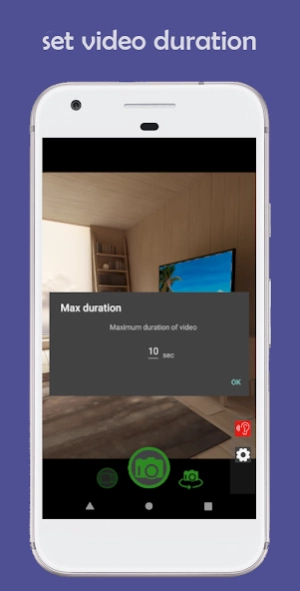iSoundCam Sound Activated App 2.2.1
Paid Version
Publisher Description
iSoundCam Sound Activated App - Camera app with sound detection and sound metering
iSoundCam is a camera application with sound-detection. 👂 📷
The image-capturing can be triggered by a loud noise, such as hand claps, finger snaps, voice etc.
Features:
✦ Any loud sound will force the camera to take a picture or start recording.
✦ Decibels metering
✦ Image resolution selection.
✦ Loudness-sensitivity setting. Adjustment of the volume range (dB).
✦ Sound duration-sensitivity setting. Adjustment of the sound duration (milliseconds) for longer or shorter noise.
✦ Countdown timer. Sets a delay before it takes a photo/video recording.
✦ Silent mode: Mutes the camera shutter sound (Please keep in mind that some devices do not support this feature!)
✦ Repeat mode. Takes multiple photos, one after the other.
✦ Video recording pause and restart, can take photos while video recording.
✦ Set video file duration (seconds).
✦ Flash modes: Auto, ON, OFF and Torch.
✦ Fake flash mode, using the screen light. Ideal for selfies if your phone does not have a flash for the front camera.
✦ Supports for both cameras, front and back.
✦ Can be used for surveillance.
WEBSITE
https://www.cherry-software.com/isoundcam.html
About iSoundCam Sound Activated App
iSoundCam Sound Activated App is a paid app for Android published in the Screen Capture list of apps, part of Graphic Apps.
The company that develops iSoundCam Sound Activated App is Cherry_Software. The latest version released by its developer is 2.2.1.
To install iSoundCam Sound Activated App on your Android device, just click the green Continue To App button above to start the installation process. The app is listed on our website since 2024-03-04 and was downloaded 18 times. We have already checked if the download link is safe, however for your own protection we recommend that you scan the downloaded app with your antivirus. Your antivirus may detect the iSoundCam Sound Activated App as malware as malware if the download link to com.cherry_software.isoundcam is broken.
How to install iSoundCam Sound Activated App on your Android device:
- Click on the Continue To App button on our website. This will redirect you to Google Play.
- Once the iSoundCam Sound Activated App is shown in the Google Play listing of your Android device, you can start its download and installation. Tap on the Install button located below the search bar and to the right of the app icon.
- A pop-up window with the permissions required by iSoundCam Sound Activated App will be shown. Click on Accept to continue the process.
- iSoundCam Sound Activated App will be downloaded onto your device, displaying a progress. Once the download completes, the installation will start and you'll get a notification after the installation is finished.